Summer '23 Release 2
Executive Summary
We’re happy to announce the latest updates to the Provar product suite with our Summer ‘23 Release 2. This latest release is now available for installation via the Provar Success Portal.
Provar Grid Features & Enhancements
Provar Grid is now generally available! Check out our new cloud-based service, delivered as an integrated part of Provar Manager, allowing users to execute tests in parallel across multiple test environments, dramatically reducing execution times. If you want to know more about Provar Grid or feel this product could add value to your organization, please reach out to your Customer Success Manager.
The following Grid features and enhancements are now available as part of Provar Manager version 2.21.0:
- Provar Grid jobs – Test plan schedules can be created for Provar Grid jobs, these allow users to identify the tests they need to run, the platforms/browser combinations they want the tests to run on and the level of parallelisation. The jobs are then executed as per the schedule, or on an ad hoc basis.
- Job reporting – Once jobs are run in Provar Grid, the results can be viewed as part of the Test Executions or by exporting a PDF report. All the standard reporting expected for the execution of Provar tests is available.
- Historical Test plan schedules settings – A user can see the configuration settings that a past job was executed against.
- Job cancellation – A user is able to cancel an in flight job.
- Intelligent auto-split – The user now has the option to enable ‘Intelligent Auto-Split’ or ‘Serial Split’. This feature will change how a user’s test suites are divided amongst the defined level of parallelisation.
- Multi-platform execution matrix – Provar Grid is now able to execute across multiple platforms in one job. Using the new matrix selection tool, a user can decide which Platform/Browser combinations they would like to execute their tests on.
- Version Control System connectivity – A user can now integrate Provar Manager with GitHub, BitBucket, or Azure DevOps repositories and execute test projects hosted in their branches.
Provar Automation Features
Introducing NitroX – Beta Release
NitroX is now available as a Beta feature (enabled via a feature flag), offering a range of powerful capabilities to enhance reusability, improve the robustness of locators, create custom component libraries, and custom interactions through an extensible framework.
Key features:
- Improved Reusability: NitroX empowers you to build reusable testing components, enabling you to efficiently create modular Test Cases. With NitroX, you can reduce redundancy, save time, and streamline your testing efforts.
- Robust Locators: NitroX introduces advanced techniques to ensure the robustness and reliability of locators. You can Say goodbye to brittle tests due to unstable element identification. NitroX helps make your locators more resilient, leading to more stable and reliable tests.
- Custom Component Libraries: Take control of your testing ecosystem with NitroX’s custom component library feature. You can now create your own NitroX Packages of reusable components, making it easier to maintain and reuse elements across multiple tests.
- Extensible Framework: NitroX provides an extensible framework that allows you to extend standard component Provar support to define and customize interactions tailored to your application’s specific needs. This flexibility enables seamless integration with your unique test scenarios, adapting to your needs and ensuring optimal test coverage.
- Enhanced Execution Performance: With NitroX, expect a significant boost in execution performance, resulting in faster test runs. Experience up to a 50% improvement with exponentially faster execution speed when compared to PageObjects, allowing you to complete testing cycles more efficiently.
- Improved Element Mapping: NitroX introduces advanced algorithms to simplify and optimise element mapping. This helps reduce locator rework and ensures accurate identification of elements, saving you valuable time and effort.
- Reduced Maintenance: NitroX minimizes the maintenance overhead associated with traditional PageObjects. By leveraging its advanced capabilities, you can reduce the effort required to update and maintain your tests, making changes once instead of multiple places, allowing you to focus on delivering high-quality software.
- Accelerated Delivery of Changes: With NitroX, enjoy automatic updates that accelerate the delivery of changes. Keep up with the evolving nature of your application and effortlessly incorporate updates into your tests, enabling faster releases and smoother workflows.
We invite you to explore NitroX in its beta release and take advantage of its innovative features. Your feedback is vital in shaping the future of this powerful feature. Share your thoughts, suggestions, and experiences with us as we work together to refine and optimize NitroX. For more information on how to use NitroX please visit here.
Simplified Feature Management
With this release, we’ve added a new feature that brings added convenience and flexibility to your Automation experience. You can now effortlessly enable or disable beta features within Provar Automation. Whether you want to explore the latest enhancements or revert to a stable version, this feature puts you in control of your Provar Automation configuration. Find more information here.
Support for existing MS OAuth email connection for reports
In Email Configuration, users can reuse a Microsoft OAuth connection for Email Configuration (for Run Under ANT) to send report emails using a new UI. It will reuse the existing MS Exchange OAuth and Microsoft Graph connection from Test Settings. Users will still be able to use the SMTP connection for new and legacy configurations. Find more information here.
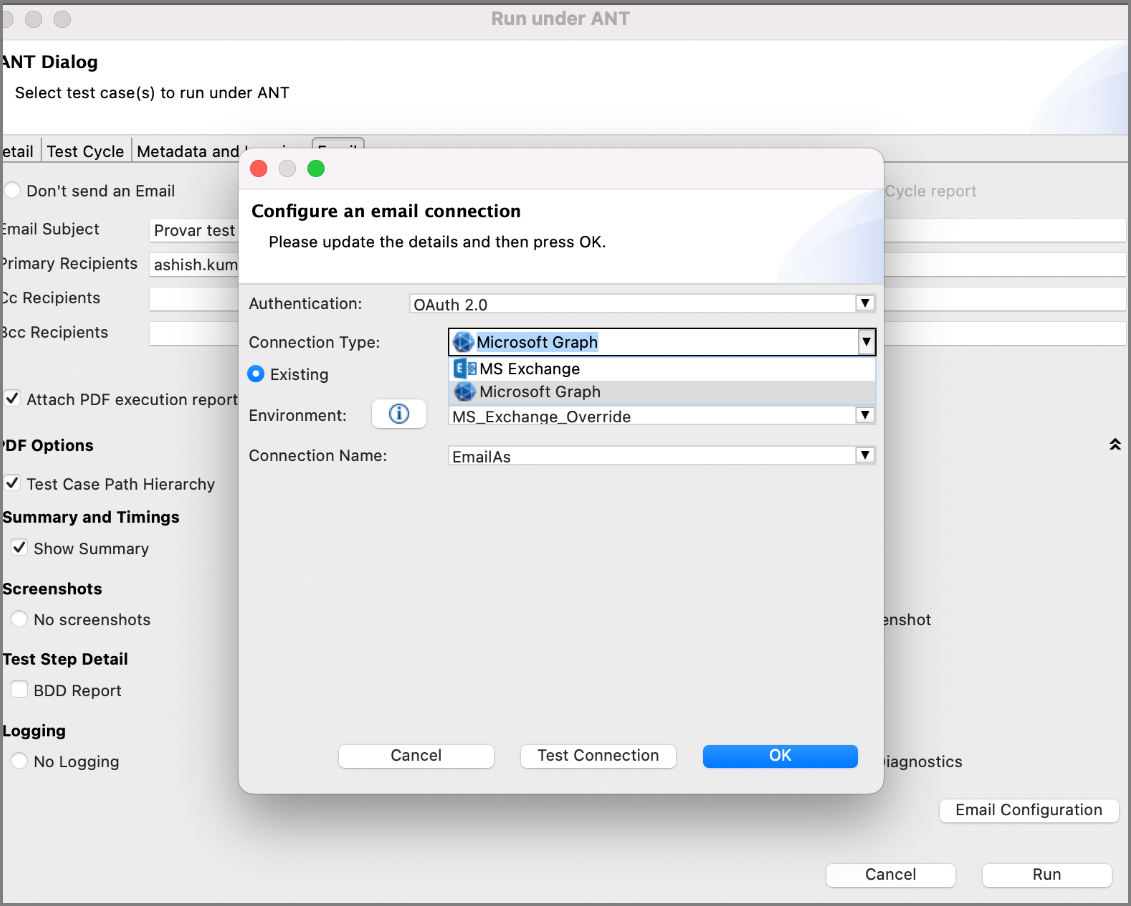
Selenium Grid 4 connection for seamless script execution
Provar Automation users can now benefit from using Selenium Grid 4 connections for distributed test execution. Users can execute any Prova Automation scripts on the latest Selenium Grid version 4, taking advantage of its improved scalability, enhanced performance, and flexible test configuration capabilities. The new option for Selenium Grid 4 has been added to the list along with the existing Selenium Grid 3 support. Find more information here.
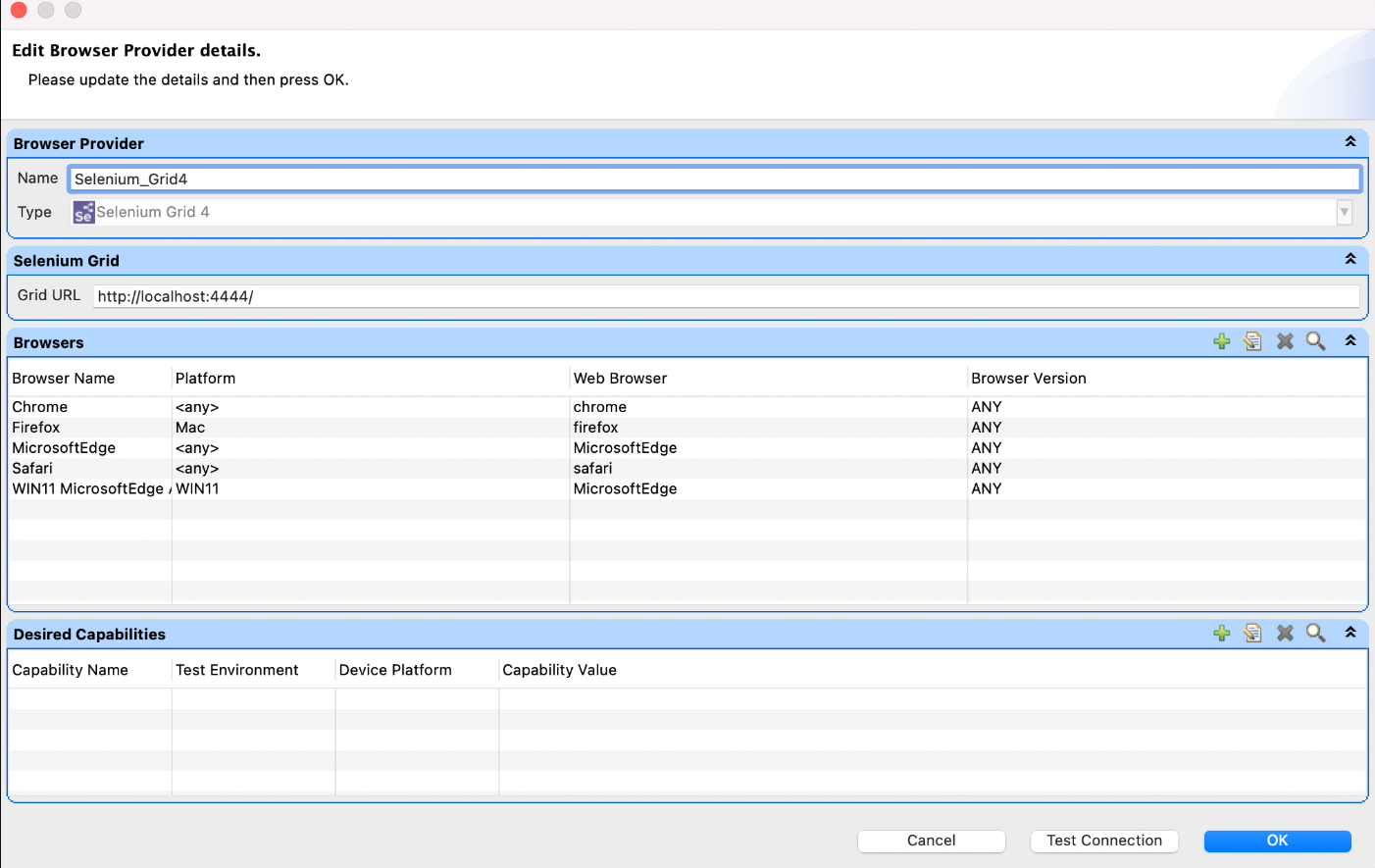
Separate installer for Mac computers with Apple silicon
We have observed a performance degradation issue that affects Mac computers with Apple silicon (e.g. M1, M2). In order to fix this issue and take advantage of Apple silicon’s efficiencies, we have introduced a separate installer. We strongly recommend users of Mac computers with Apple silicon to use these separate installers. To figure out if your Mac computer uses Apple silicon, please read this help article.
Find more information here.
Integration with Provar Manager
Metadata Coverage Reporting
Users can now enable Metadata reporting on the connection to Manager. After enabling this feature, Automation will start collecting what Salesforce metadata test cases interact with.
When uploading test cases to Manager, the metadata coverage present locally is also uploaded, allowing you to start running test cases from Manager based on metadata changes tracked in your DevOps pipeline.
Test Cycle Reporting
Information about the test execution environment (e.g. browser, operating system, display resolution and more.) will now be reported at the Test Execution level instead of the Test Cycle level, to improve the user experience and related analytics.
Environment Download
Environments available in Provar Manager can now be downloaded from the list of records using the Download UI.
Test Case Download Improvement
Provar automation will now keep track of the Last Download Date of any test it downloads. Provar will use this information to compare against the already stored last modified date. This comparison is used to determine whether the record has ‘Changed’ or not and display this to the user in the ‘Upload’ and ‘Download’ UI.
This new feature provides users with useful information to help them determine when to synchronize records between Provar Manager and Provar Automation.
Provar Automation Enhancements
Test Builder “Add to Test Case” performance improvement
We are excited to announce a significant improvement in performance for Test Builder in this release, you can now experience a faster “Add to Test Case” when mapping an element, with a remarkable speed boost of up to 70% in some scenarios. The improved performance means that you can now swiftly map Test Steps, you’ll notice the difference in the speed and responsiveness of “Add to Test Case”. We are working diligently to optimize the Test Builder’s performance through various upcoming enhancements in future releases and value your feedback as we continuously strive to improve the user experience. We encourage you to explore the improved “Add to Test Case” in this latest release and provide us with your valuable insights by contacting product@provartesting.com. Your input helps us refine and enhance our product further, ensuring that Test Builder meets your evolving testing needs.
Visual changes for different XPaths in Test Builder
Users were unable to identify the various ProvarX options available in the Test Builder. To differentiate between the various locators, we have added a dashed sub-line that follows a specific color based on the applicable theme.
Enhanced Chrome versioning support
Provar now supports Chrome For Testing update coming with Chrome 115. With this change, Provar now downloads the compatible Chrome driver version using the new endpoints for any Chrome browser (New, Old, GA, Beta, Dev and more). Chrome versions prior to 115 should continue to function normally.
Pagination support for CPQ tables
The CPQ tables now support scrolling up and down for both Classic and Lightning, this includes all interactions with the tables. It works with or without auto-pagination and with all UI Action, UI assert and With Rows.
Salesforce Summer ’23 API upgrade
Provar Automation v2.10.2 has now been upgraded to use Salesforce API v58.0
Provar Manager Features & Enhancements
With Provar Manager version 2.21.0, the following features and enhancements are now available:
- Users can cancel scheduled jobs (Salesforce Apex unit test jobs or Provar Grid jobs).
- Environment details like Browser, Operating System and more can now be defined at the Test Execution level, or inherited from the Test Cycle.
- Improvements to the Salesforce Connection Assistant.
- Added validations around VCS Connection setup and Scheduled Job triggering.
Platform Updates
Browser Compatibility Updates
As part of our pre-release testing, we have confirmed that Automation v2.10.2 is compatible with Chrome versions 114 and 115.
Why is this important?
Ensuring that Automation v2.10.2 includes ChromeDriver 114 and is compatible with Chrome 114 and 115 eliminates the risk of incompatibility issues which could prevent test cases from working as expected.
How can I use this?
If you want to start using Chrome 114 or 115, we recommend that you upgrade to Provar Automation v2.10.2, which will use ChromeDriver 114 and 115 out of the box.
Automation will automatically attempt to download the correct ChromeDriver if it detects a driver exception. If your organization’s security protocols block the automatic download, you can override the ChromeDriver manually.
To downgrade or revert the ChromeDriver, you can refer to this support article that explains how to use a ChromeDriver that is different from the one provided by default in your Provar Automation installation.
Browser and driver combinations recommended for Provar Automation v2.10.2
Please refer to the Browser and Driver Recommendations support article for a comprehensive guide.
Product Instrumentation
To continue improving the performance of our applications as well as providing you with the best possible user experience and outcomes, we will start capturing additional information about your usage of our products from the next Provar Automation Release (2.10.2 onwards) on July 7th, 2023.
Key points to understand about Instrumentation:
- It will help us to proactively identify common customer issues
- It will also help us to deliver product improvements by understanding the most frequently used features and how they are used
- It runs asynchronously so it doesn’t interfere with or slow down your test executions
- It collects limited product usage data, excluding test steps, names, data values, connection names, encryption keys, captured screenshots, and execution logs
- It can be disabled via a feature flag
Reintroduction of CLI license checks
As mentioned in previous release notes, we will be enforcing the license check for CLI executions in the future release. Currently, this CLI license check enforcement is disabled by default however It is highly recommended that all users ensure they have a valid license in place for any CLI execution. This will allow you to proactively address any potential challenges in your local or server environment before we enforce the mandatory license check in future releases. Find more information here.
Provar Labs
- Generate Test Case and Page Object Cleaner tools have been upgraded to improve performance and reliability
- Docker Runner (beta) has been integrated with Provar Studio for cross-platform testing using Docker containers, which reduces the steps and knowledge required when setting up stable testing environments. This beta feature works on Windows as well as on Mac. Learn more about Docker Runner here.
Note: This feature is flagged off by default but can be enabled in the feature flags. Also, we are facing the issue of empty log files being generated when the prototype feature was enabled and Test run ended logs are not present with the test cases count when the build fails. Both these issues have no functional impact.
University of Provar
New Course: Introduction to AI in Software Quality
University of Provar (UP) has launched a new course. Take this course to learn what AI is, how it works, and its role in software quality. Visit UP to learn more.

Certification Re-release: Provar Automation Essentials
The University of Provar is excited to offer you an improved Provar Automation Essentials experience!
This certification features seven new modules that will help you grow your Automation knowledge and skills. In this course you will learn about:
- Test Design
- Creating your First Test in Automation
- Data-Driven Testing
- Callable Tests
- Salesforce APIs
- Custom Content
We sincerely appreciate your trust and continued support and look forward to continuing to provide exceptional products and services that cater to your evolving needs.
If you have any questions or need further information, please don’t hesitate to reach out to our Customer Success Team. They are available to assist you and provide any additional information you may require. Log on to the Provar Success Portal or click Raise a Case, or reach out to your Customer Success Specialist.
- Provar Automation
- Installing Provar Automation
- Updating Provar Automation
- Using Provar Automation
- API Testing
- Behavior-Driven Development
- Creating and Importing Projects
- Creating Test Cases
- Custom Table Mapping
- Functions
- Debugging Tests
- Defining a Namespace Prefix on a Connection
- Defining Proxy Settings
- Environment Management
- Exporting Test Cases into a PDF
- Exporting Test Projects
- Override Auto-Retry for Test Step
- Managing Test Steps
- Namespace Org Testing
- NitroX
- Provar Automation
- Provar Test Builder
- Refresh and Recompile
- Reintroduction of CLI License Check
- Reload Org Cache
- Reporting
- Running Tests
- Searching Provar with Find Usages
- Secrets Management and Encryption
- Setup and Teardown Test Cases
- Tags and Service Level Agreements (SLAs)
- Test Cycles
- Test Plans
- Testing Browser Options
- Tooltip Testing
- Using the Test Palette
- Using Custom APIs
- Callable Tests
- Data-Driven Testing
- Page Objects
- Block Locator Strategies
- Introduction to XPaths
- Creating an XPath
- JavaScript Locator Support
- Label Locator Strategies
- Maintaining Page Objects
- Mapping Non-Salesforce fields
- Page Object Operations
- ProvarX™
- Refresh and Reselect Field Locators in Test Builder
- Using Java Method Annotations for Custom Objects
- Applications Testing
- Provar Manager
- How to Use Provar Manager
- Provar Manager Setup
- Provar Manager Integrations
- Release Management
- Test Management
- Test Operations
- Provar Manager and Provar Automation
- Setting Up a Connection to Provar Manager
- Object Mapping Between Automation and Manager
- How to Upload Test Plans, Test Plan Folders, Test Plan Instances, and Test Cases
- Provar Manager Filters
- Uploading Callable Test Cases in Provar Manager
- Uploading Test Steps in Provar Manager
- How to Know if a File in Automation is Linked in Test Manager
- Test Execution Reporting
- Metadata Coverage with Manager
- Provar Grid
- DevOps
- Introduction to Provar DevOps
- Introduction to Test Scheduling
- Apache Ant
- Configuration for Sending Emails via the Automation Command Line Interface
- Continuous Integration
- AutoRABIT Salesforce DevOps in Provar Test
- Azure DevOps
- Running a Provar CI Task in Azure DevOps Pipelines
- Configuring the Automation secrets password in Microsoft Azure Pipelines
- Parallel Execution in Microsoft Azure Pipelines using Multiple build.xml Files
- Parallel Execution in Microsoft Azure Pipelines using Targets
- Parallel execution in Microsoft Azure Pipelines using Test Plans
- Bitbucket Pipelines
- CircleCI
- Copado
- Docker
- Flosum
- Gearset
- GitHub Actions
- Integrating GitHub Actions CI to Run Automation CI Task
- Remote Trigger in GitHub Actions
- Parameterization using Environment Variables in GitHub Actions
- Parallel Execution in GitHub Actions using Multiple build.xml Files
- Parallel Execution in GitHub Actions using Targets
- Parallel Execution in GitHub Actions using Test Plan
- Parallel Execution in GitHub Actions using Job Matrix
- GitLab Continuous Integration
- Travis CI
- Jenkins
- Execution Environment Security Configuration
- Provar Jenkins Plugin
- Parallel Execution
- Running Provar on Linux
- Reporting
- Salesforce DX
- Git
- Team Foundation Server
- Version Control
- Masking Provar Credentials on CI
- Salesforce Testing
- Best Practices
- Salesforce Connection Best Practices
- Improve Your Metadata Performance
- Testing Best Practices
- Automation Planning
- Supported Testing Phases
- Provar Naming Standards
- Test Case Design
- Create records via API
- Avoid using static values
- Abort Unused Test Sessions/Runs
- Avoid Metadata performance issues
- Increase auto-retry waits for steps using a global variable
- Create different page objects for different pages
- The Best Ways to Change Callable Test Case Locations
- Working with the .testProject file and .secrets file
- Best practices for the .provarCaches folder
- Best practices for .pageObject files
- Troubleshooting
- How to Use Keytool Command for Importing Certificates
- Browsers
- Configurations and Permissions
- Connections
- DevOps
- Error Messages
- Provar Manager 3.0 Install Error Resolution
- Provar Manager Test Case Upload Resolution
- Administrator has Blocked Access to Client
- JavascriptException: Javascript Error
- macOS Big Sur Upgrade
- Resolving Failed to Create ChromeDriver Error
- Resolving Jenkins License Missing Error
- Resolving Metadata Timeout Errors
- Test Execution Fails – Firefox Not Installed
- Selenium 4 Upgrade
- Licensing, Installation and Firewalls
- Memory
- Test Builder and Test Cases
- Release Notes