Summer ’23 Release 1
Executive Summary
We’re happy to announce the latest updates to Provar Automation and Provar Manager with our Summer ‘23 Release 1. This latest release is now available in the Provar Success Portal. This release includes Provar Automation compatibility with the Salesforce Summer ’23 release to keep your tests working as expected.
Salesforce Summer ’23 includes significant changes to migrate standard UI components from Aura to LWC and we recommend all customers testing on Lightning implement this upgrade.
Reminder: Provar now supports Java 11 and was made available in Spring ‘23 Release 3 on 20th March 2023. To experience the latest performance enhancements and features, please update Automation.
Customer Support
Providing ongoing support is our promise to you. If you have any questions regarding changes in this release, please get in touch with us, we are happy to help. Log on to the Provar Success Portal and click Raise a Case.
Summer ’23 Salesforce changes
SalesforceCPQ & FSL Summer’23 package version 244
Provar is compatible with the newest release of the Summer 23 CPQ & FSL package version 244. Users can upgrade to these latest packages without any disruption to their test cases.
Browsers
Chrome 113 compatibility
As part of our pre-release testing, we have confirmed that Chrome version 113 is compatible with Automation v2.10.1.
Why is this important?
Ensuring that ChromeDriver 112 is compatible with Automation v2.10.1 eliminates the risk of incompatibility issues which could prevent test cases from working as expected.
How can I use this?
If you would like to upgrade to Chrome 113, we recommend that you upgrade to Provar Automation v2.10.1, which will use ChromeDriver 112 out of the box.
Automation will automatically attempt to download the correct ChromeDriver if it detects a driver exception. If your organization’s security protocols block the automatic download, you can override the ChromeDriver manually.
To downgrade or revert the ChromeDriver, you can refer to this support article that explains how to use a ChromeDriver that is different from the one provided by default in your Provar Automation installation.
What are the browser and driver combinations that you recommend for Provar Automation v2.10.1?
Please refer to the Browser and Driver Recommendations support article for a comprehensive guide.
Packaged ChromeDriver for Provar Automation v2.10.1 versionInstrumentation: Planned changes to the capture of our application data
Provar Automation v2.10.1 is packaged with ChromeDriver 112.
Platform Updates
Instrumentation: Planned changes to the capture of our application data
As we undertake the continual improvement of our application we will soon be auto-enabling a feature to capture additional information about your use of our products to improve and deliver more benefits to our customers:
- Proactive issue identification and collation of common customer issues to automatically escalate incident priority
- Remote resolution of test failures due to product issues
- Reduce the frequency and size of local Automation installation
- Deliver product improvements by understanding the most frequently used features and how they are used
- Deliver additional product features on demand and access to pilot or beta features without new product installation.
In order to continue delivering these benefits, we may start to capture the following data from our next Provar Automation Release (v2.10.2 onwards) by default and are communicating this in advance. You will have the option to disable the collection of this data. The data we will be collecting, which is in addition to the data we collect today for license enforcement, is limited to the following new items:
Please note that while currently disabled, this feature is already available to use today. We are limiting this to a closed internal pilot with this Automation v2.10.1 release. You can choose to individually opt in for this pilot programme by contacting your Provar Success Manager.
If you are concerned about this change and wish to speak to us before this feature is enabled by default in our Winter ‘24 Release on August 25th 2023, please contact us so we can discuss further. We will also be holding a Q&A Webinar and Office Hours for you to raise any concerns you may have. In the meantime. Click on the LINK to our latest questions and answers page.
Execution License:
During CLI execution via ANT or ProvarDX, Provar currently suppresses blocking execution due to expired licenses, missing licenses or a failure to respond from the license server. In these instances a warning message is generated in the test execution log.
Following the new license server (as communicated in Provar Winter ‘23 Release 1 v2.8.0) we plan to re-introduce mandatory license execution checks from Summer ‘23 Release 2. Please check your server execution specification is currently valid and follow the guidelines for whitelisting of Provar’s new license server.
Provar Manager Features & Enhancements
Execution License: With Provar Manager version 2.19, the following features and enhancements are available.
- Testers can run their test plans using Provar Grid (beta), our forthcoming cloud based parallel execution service
- The Test Step Execution timeline has been redesigned to be more spacious
- Users can connect to GitHub to import repositories and their branches for testing purposes (e.g. test execution via Grid)
- An assistant on the Setup page helps users create a self-connection to PM, which removes the need to manually set up remote site settings when connecting to Salesforce orgs, and enables the Plugin Marketplace to know which plugins are already installed
- Some remote site settings have been deprecated and consolidated under Provar Cloud
- Users can now sort columns on the Test Executions component
- Quality Journey is the new home page. It helps users continue their quality activities more easily
- Quality Center is a new interactive dashboard where users can monitor their testing activities from the point of view of their environments or test projects
- Users can connect to Azure DevOps to import repositories and their branches for testing purposes (e.g. test execution via Grid)
- The AI engine used to generate design test cases has been upgraded to gpt-3.5-turbo which is 10x cheaper and more powerful
- Scheduled job results can be retrieved manually by clicking the “Get Results” button
- A copy of the Schedule’s settings is stored in the Schedule Job record
Provar Automation Update
Activity Timeline support with custom templates
The Activity Timeline for lightning pages on custom templates is now supported by Provar. You can also execute and map different fields/buttons on the Activity Timeline component. These work for both standard and console applications and include coverage for Cross template execution, meaning page locators will work unchanged across templates.
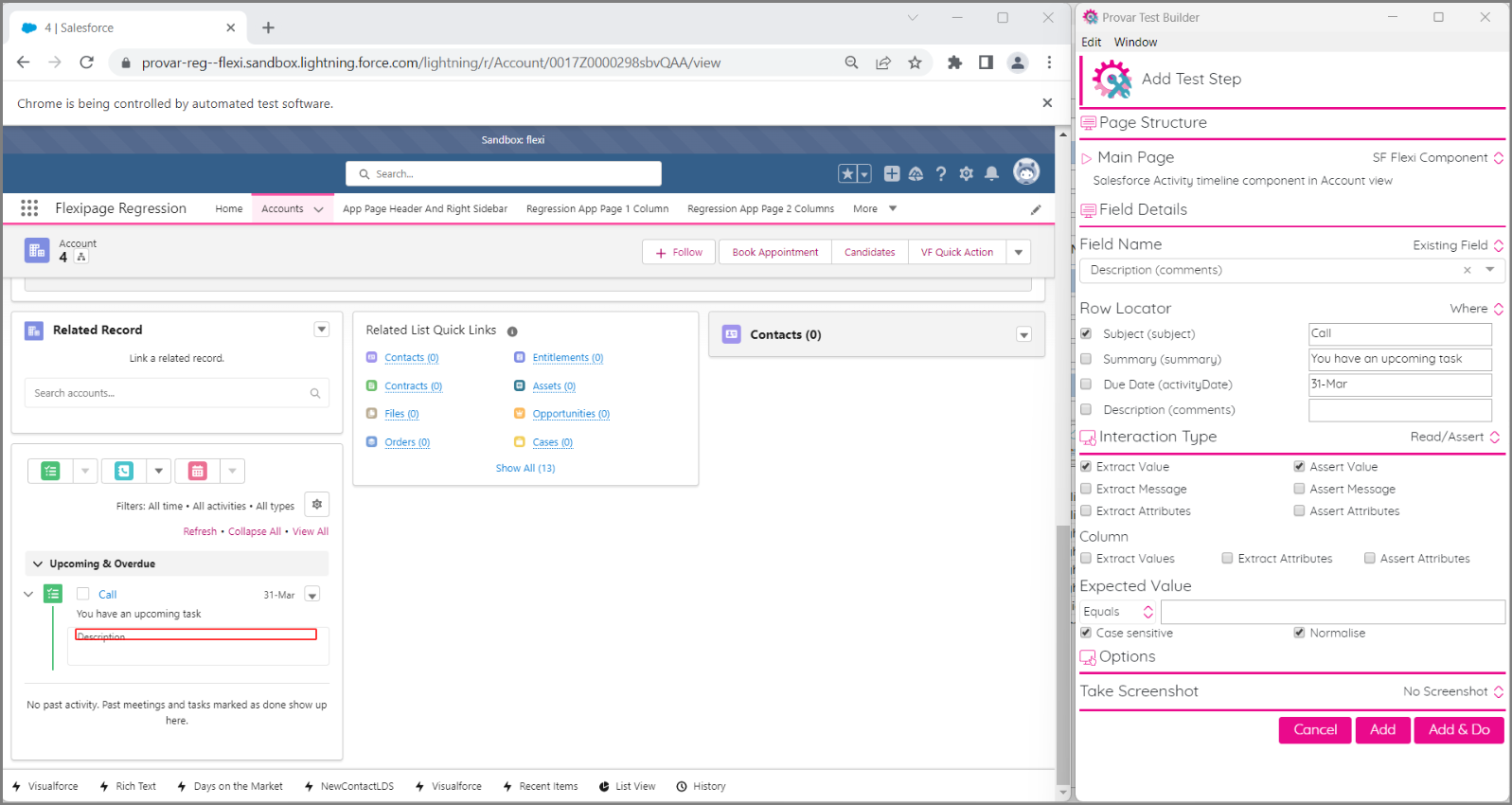
Visualforce page support with custom templates
Provar now supports Visualforce page components inside different regions, tabs, and accordions for custom templates, in addition to the existing support for standard templates. These work for both standard and console applications and include coverage for Utility and Cross template execution, meaning page locators will work unchanged across templates.
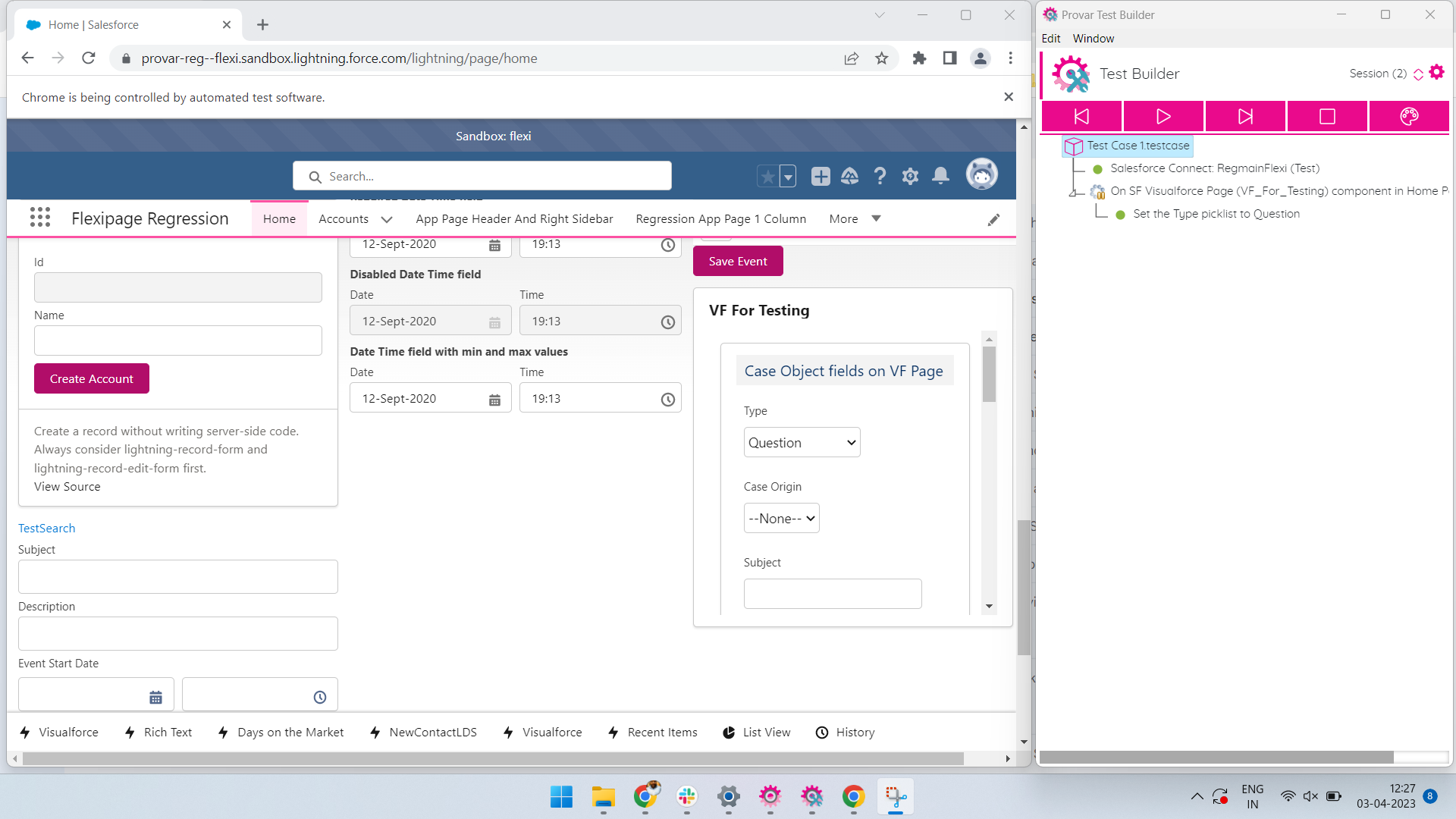
Einstein Search hover screen support
Provar Automation now supports interactions with Einstein Search results on hover. This includes interactions on header buttons and record fields. When hovered over, the test step can identify and locate elements on the displayed search layout.
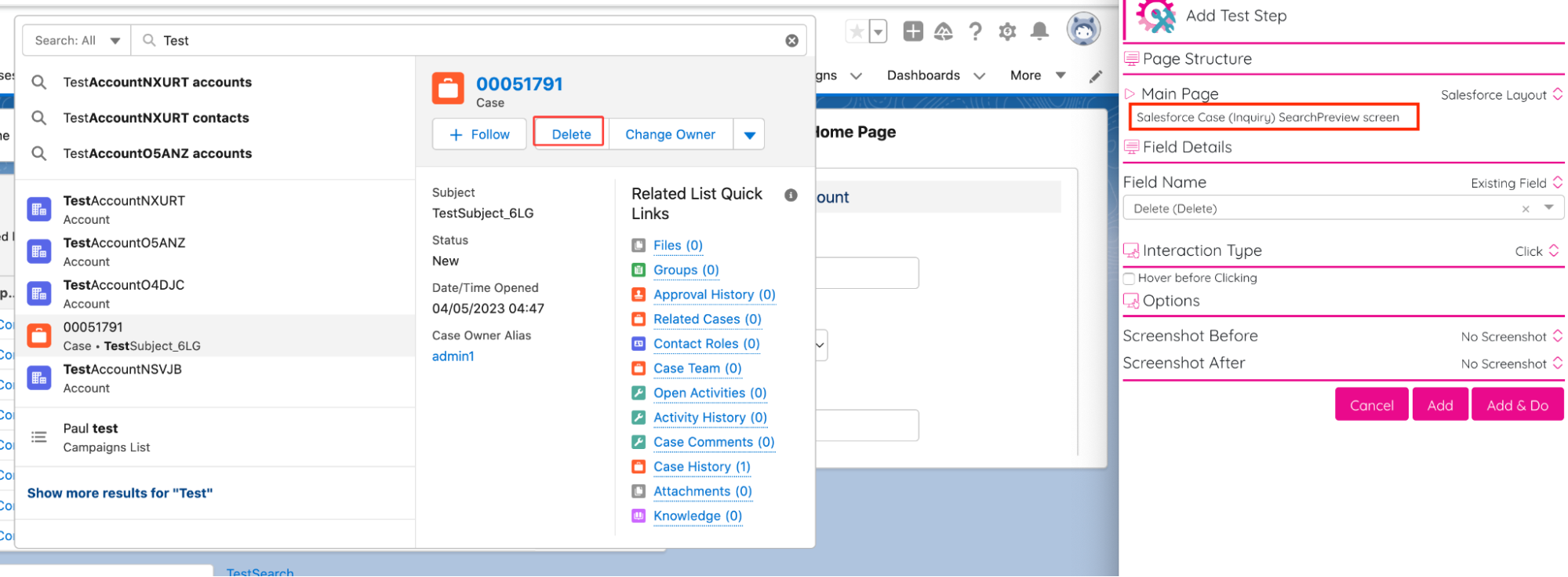
Custom Address fields support
Salesforce custom Address fields can be located and tested using Provar. Through custom address compound fields on both standard and custom objects, Salesforce end users can add and read/assert address data.
Provar Manager – Download Test Suite and Test Plan
Test Suites and Test Plans can now be downloaded from Provar Manager to Automation. This integration allows users to organize their tests as designed in Manager.
Provar Automation Enhancements
Removed the deprecated MS Exchange connection type
The MS Exchange connection type ‘Online Exchange Account’ (Deprecated) has been removed and the MS Exchange 2007 or later (via EWS) is now set as Default. To find out more, see the Provar help page HERE.
FSL: Change scheduling policy on Book Appointment
Salesforce has introduced a new picklist named ‘Change scheduling policy under Book appointment’ in Salesforce. Summer ‘23 Release 1 now supports this picklist along with other supported elements on the Book Appointment quick action.
Validation Alert on Text Fields
With this improvement, users should be able to set the value on a text field containing browser alert validation. Alerts will be handled without any explicit steps or effort by the users.
Set Test Case Automation Tool to Provar Automation
When a test case is uploaded to Provar Manager, the field Test Automation Tool is set to Provar Automation so that users know which tool was used to automate the test case.
ProvarLabs
Two issues were identified with the Generate Test Case utility during the Spring ‘23 Release period.
- The Generate Test Case utility was malfunctioning due to the deprecation of jars using the wrong import statement. This has now been resolved.
- The API was producing an Invalid field error for apexconnection name. This issue has now been resolved by implementing Camel Case and is now operational.
The Page Object Cleaner RegEx pattern has been updated following an issue identified with WebElement name in Spring ‘23 Release 3.
University of Provar
New Course: Provar Automation Integration: Jenkins
University of Provar (UP) has launched a new course Provar Automation: Jenkins. Take this course to learn what Jenkins is, how it works, and how to integrate it with Automation. Visit UP to learn more.
Known Issues
- In some scenarios test execution using Safari 13 could potentially result in a JavaScriptException error, but this issue can be resolved by upgrading to the most recent version of Safari available.
- Salesforce has introduced an alert that could potentially disrupt the close console tab flow. To avoid this issue, it is recommended to use the ‘Cancel’ button instead of attempting to close the tab.
- The ‘Close’ button on the Field Service Lightning Gantt lightbox is affected due to the Summer ‘23 changes and may not function properly.
- We have detected inconsistency in the handling of the Business Hours field across Salesforce orgs during the pre-release. As a result the Field Service Operating Hours screen’s page assertion may encounter errors
In the event of experiencing any of these issues please contact our Support team for assistance and updates on any patch releases that are made available.
- Provar Automation
- Installing Provar Automation
- Updating Provar Automation
- Using Provar Automation
- API Testing
- Behavior-Driven Development
- Creating and Importing Projects
- Creating Test Cases
- Custom Table Mapping
- Functions
- Debugging Tests
- Defining a Namespace Prefix on a Connection
- Defining Proxy Settings
- Environment Management
- Exporting Test Cases into a PDF
- Exporting Test Projects
- Override Auto-Retry for Test Step
- Managing Test Steps
- Namespace Org Testing
- NitroX
- Provar Automation
- Provar Test Builder
- Refresh and Recompile
- Reintroduction of CLI License Check
- Reload Org Cache
- Reporting
- Running Tests
- Searching Provar with Find Usages
- Secrets Management and Encryption
- Setup and Teardown Test Cases
- Tags and Service Level Agreements (SLAs)
- Test Cycles
- Test Plans
- Testing Browser Options
- Tooltip Testing
- Using the Test Palette
- Using Custom APIs
- Callable Tests
- Data-Driven Testing
- Page Objects
- Block Locator Strategies
- Introduction to XPaths
- Creating an XPath
- JavaScript Locator Support
- Label Locator Strategies
- Maintaining Page Objects
- Mapping Non-Salesforce fields
- Page Object Operations
- ProvarX™
- Refresh and Reselect Field Locators in Test Builder
- Using Java Method Annotations for Custom Objects
- Applications Testing
- Provar Manager
- How to Use Provar Manager
- Provar Manager Setup
- Provar Manager Integrations
- Release Management
- Test Management
- Test Operations
- Provar Manager and Provar Automation
- Setting Up a Connection to Provar Manager
- Object Mapping Between Automation and Manager
- How to Upload Test Plans, Test Plan Folders, Test Plan Instances, and Test Cases
- Provar Manager Filters
- Uploading Callable Test Cases in Provar Manager
- Uploading Test Steps in Provar Manager
- How to Know if a File in Automation is Linked in Test Manager
- Test Execution Reporting
- Metadata Coverage with Manager
- Provar Grid
- DevOps
- Introduction to Provar DevOps
- Introduction to Test Scheduling
- Apache Ant
- Configuration for Sending Emails via the Automation Command Line Interface
- Continuous Integration
- AutoRABIT Salesforce DevOps in Provar Test
- Azure DevOps
- Running a Provar CI Task in Azure DevOps Pipelines
- Configuring the Automation secrets password in Microsoft Azure Pipelines
- Parallel Execution in Microsoft Azure Pipelines using Multiple build.xml Files
- Parallel Execution in Microsoft Azure Pipelines using Targets
- Parallel execution in Microsoft Azure Pipelines using Test Plans
- Bitbucket Pipelines
- CircleCI
- Copado
- Docker
- Flosum
- Gearset
- GitHub Actions
- Integrating GitHub Actions CI to Run Automation CI Task
- Remote Trigger in GitHub Actions
- Parameterization using Environment Variables in GitHub Actions
- Parallel Execution in GitHub Actions using Multiple build.xml Files
- Parallel Execution in GitHub Actions using Targets
- Parallel Execution in GitHub Actions using Test Plan
- Parallel Execution in GitHub Actions using Job Matrix
- GitLab Continuous Integration
- Travis CI
- Jenkins
- Execution Environment Security Configuration
- Provar Jenkins Plugin
- Parallel Execution
- Running Provar on Linux
- Reporting
- Salesforce DX
- Git
- Team Foundation Server
- Version Control
- Masking Provar Credentials on CI
- Salesforce Testing
- Best Practices
- Salesforce Connection Best Practices
- Improve Your Metadata Performance
- Testing Best Practices
- Automation Planning
- Supported Testing Phases
- Provar Naming Standards
- Test Case Design
- Create records via API
- Avoid using static values
- Abort Unused Test Sessions/Runs
- Avoid Metadata performance issues
- Increase auto-retry waits for steps using a global variable
- Create different page objects for different pages
- The Best Ways to Change Callable Test Case Locations
- Working with the .testProject file and .secrets file
- Best practices for the .provarCaches folder
- Best practices for .pageObject files
- Troubleshooting
- How to Use Keytool Command for Importing Certificates
- Browsers
- Configurations and Permissions
- Connections
- DevOps
- Error Messages
- Provar Manager 3.0 Install Error Resolution
- Provar Manager Test Case Upload Resolution
- Administrator has Blocked Access to Client
- JavascriptException: Javascript Error
- macOS Big Sur Upgrade
- Resolving Failed to Create ChromeDriver Error
- Resolving Jenkins License Missing Error
- Resolving Metadata Timeout Errors
- Test Execution Fails – Firefox Not Installed
- Selenium 4 Upgrade
- Licensing, Installation and Firewalls
- Memory
- Test Builder and Test Cases
- Release Notes