OAuth Support for Google Connections
This feature enables users to utilize OAuth connections for Email Configuration by selecting an existing Google Application (Gmail) connection within the project.
Step 1: Start the email configuration process by right-clicking on any test case in Provar and selecting Run under ANT.
This will prompt the following menu:
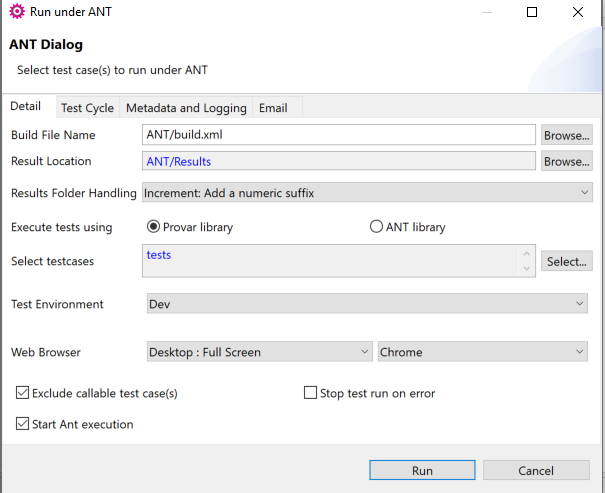
Step 2: From here, select the Email tab, and in the bottom right, select Email Configuration.
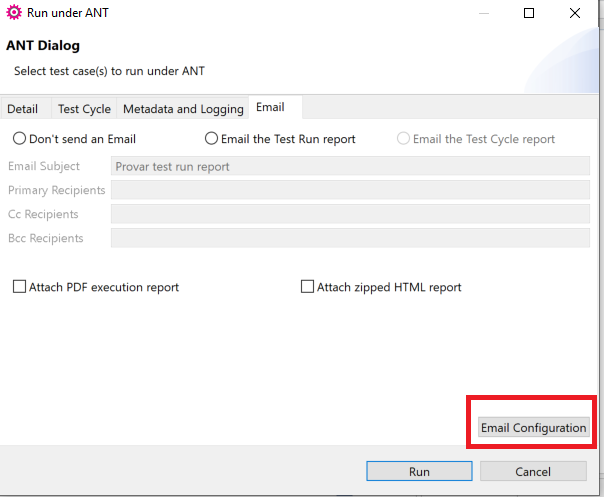
Step 3: Choose the Authentication value as OAuth 2.0. We have added a connection type for Google Applications (Gmail).
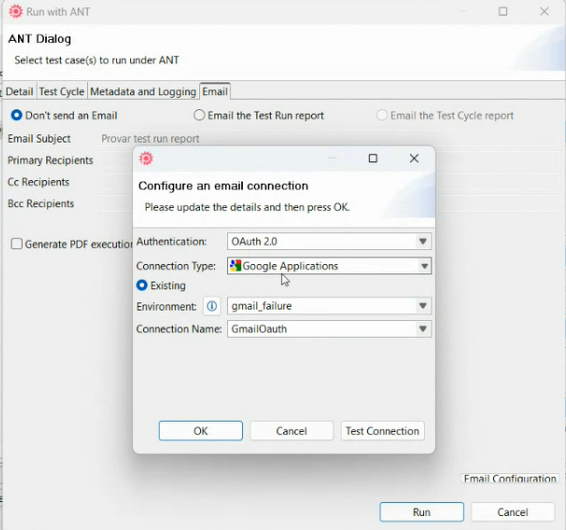
Step 4: Click on the Test Connection before continuing. An example of a successful test connection is shown below.
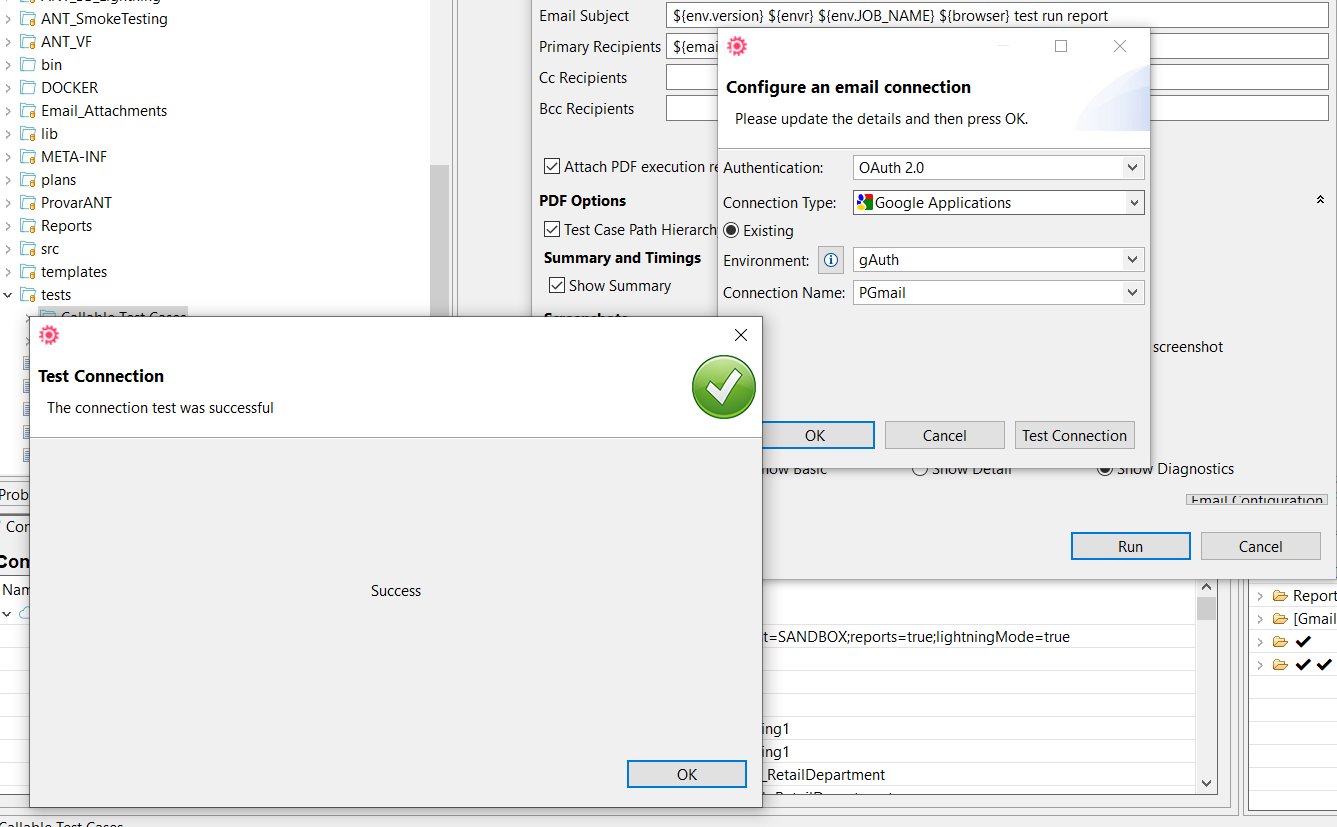
Note: A new environment is introduced to link an email account for sending emails. The environment is bound to the specific environment and will filter out the list of connection names based on the environment selected and cannot be parameterized.
This connection detail will be retained within the project and will be used for sending test reports via email for both ANT and ProvarDX executions, including Test Plans.